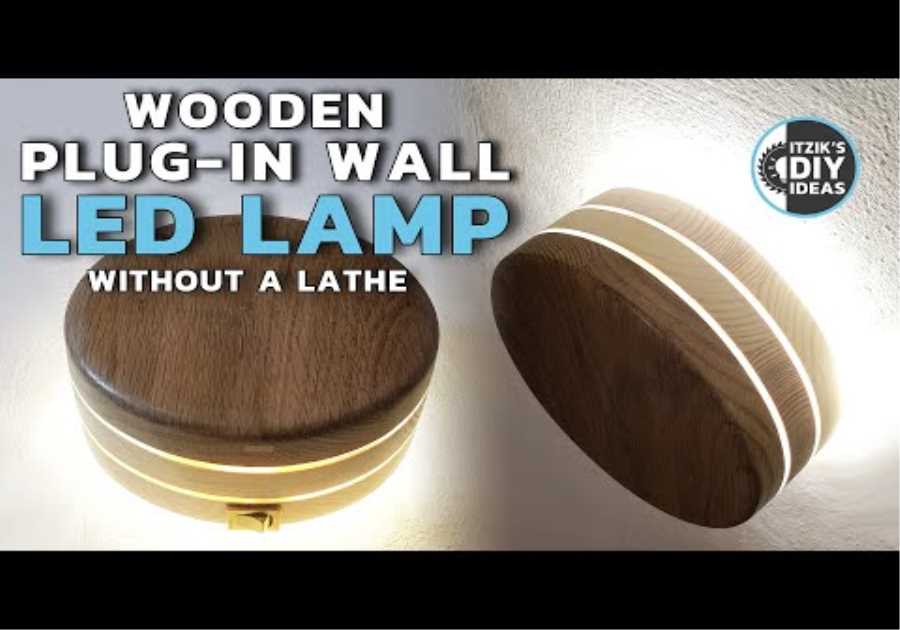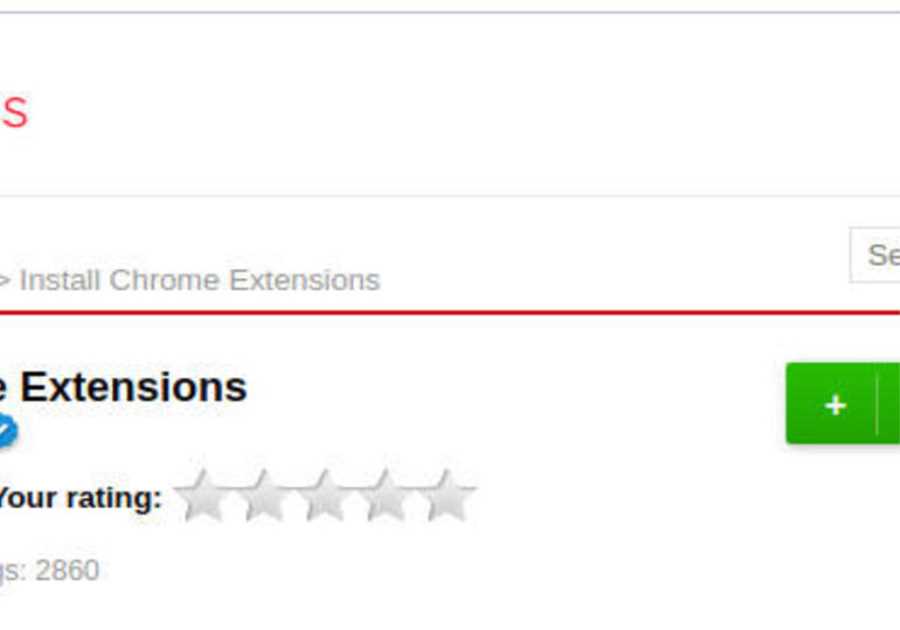We've covered both the launch of Adobe's new Super Resolution feature, as well as its implications and benefits, according to photographer Michael Clark. So we thought it was high time to get some images into our studio testing widget and let you explore just how much detail this feature can add to files from older, lower-resolution cameras, compared with more modern high-megapixel models. After all, Adobe let you see how some crops of how our scene looked on their blog – now it's time to check out the whole thing!
In some of our other informal testing with real-world images, we've found areas of more natural textures seem to look pretty good, so be sure to check out those areas of the test scene. Of course you'll notice that this feature isn't magic. Modern, high-resolution bodies with quality lenses will beat the algorithm anywhere you look, but that's not necessarily the point.
We can't bring one of those modern camera bodies back in time to re-shoot our favorite images, and so for many situations, this feature will absolutely breathe new life into older files. (Also, try hitting the 'Comp' button at the top to see what the Super Resolution files look like scaled back to the lowest common pixel count.)
And just for fun, we wanted to see what super resolution does on those higher-megapixel bodies as well. As you might expect, you don't quite get benchmark-camera levels of detail (and we wanted to do Super Resolution on the Phase One image, but at the time of this writing, the resulting file exceeds the feature's 500MP resolution limit).
So take a tour around the studio scene and see what you think, and watch this space for some testing with real world Super Resolution image comparisons in the coming weeks.