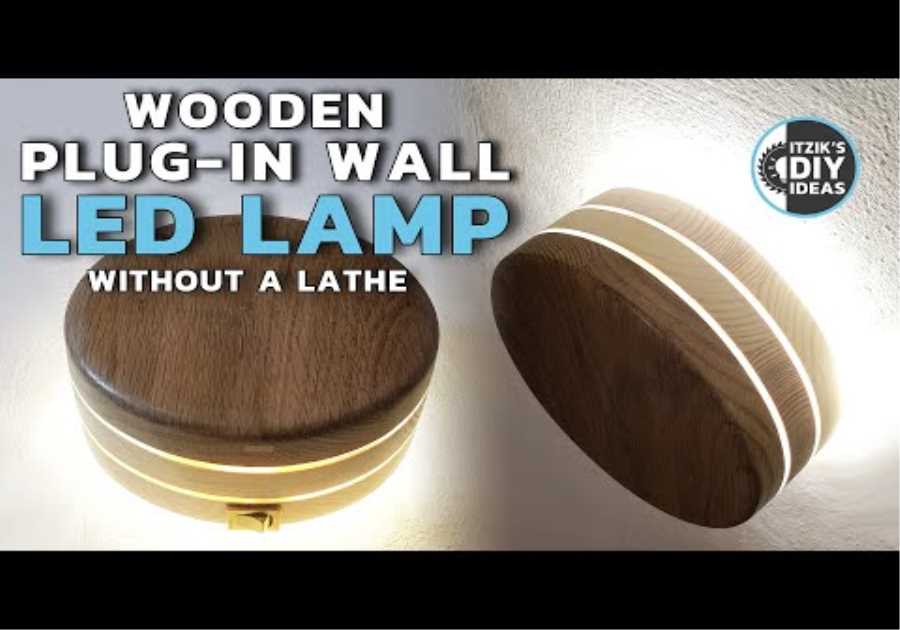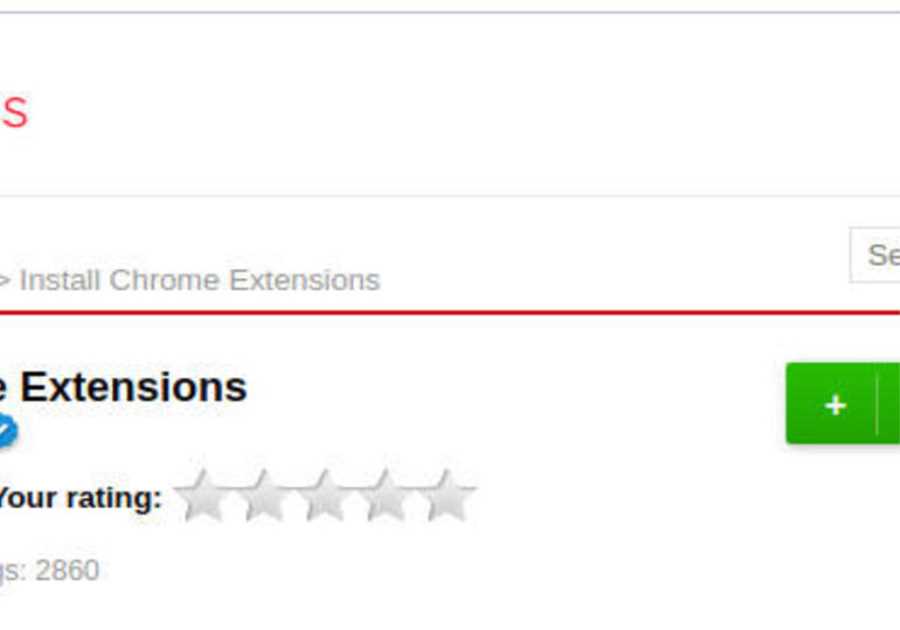If you’ve ever wanted to learn how to shoot product photos like those seen in Apple advertisements, here’s a short 4-minute tutorial by photographer Karl Taylor that you can do at home with just a couple of speedlights and homemade modifiers.
The tutorial came about after Taylor challenged students in his online education program to capture the best Apple EarPods photo they could based on his brief, and Taylor took up the challenge himself as well.
“I decided to up the ante and try and do it with just speedlights. In doing so, I came up with some great tips [to show] how to ensure the product still retained a gloss look and remained empowering, highly detailed, and utilizing a manageable shooting position.
“I was very excited by the results and what could be achieved with a little creative thinking and problem solving.”
Among the things you’ll need for this shoot are a camera, a macro lens, two speedlights, scissors, white paper, headphones, black card, white acrylic, and white tack.
The black card is cut into the shape of your headphones, and the white paper is cut into reflectors. The headphones are stuck to the black card with the white tack.
A semi-transparent sheet of 5mm white acrylic is used for diffusing the light. A window mask is placed in front of your lens to reduce flare, and a number of reflector panels are placed in various positions above and around the headphones to add gloss highlights.
Taylor lit headphones’ speaker grills separately in their own photos to bring out the details.
Once the photos are captured, you’ll need to bring them into Photoshop to clean them up and put them on a black background.
Here’s Taylor’s polished final result:
“It’s a great setup to try if you’re looking to capture professional product photography but only have limited equipment,” Taylor says.
If you enjoyed this tutorial, you can subscribe to Taylor’s content on YouTube or sign up for his educational platform.
Image credits: Video, still frames, and photo by Karl Taylor and used with permission