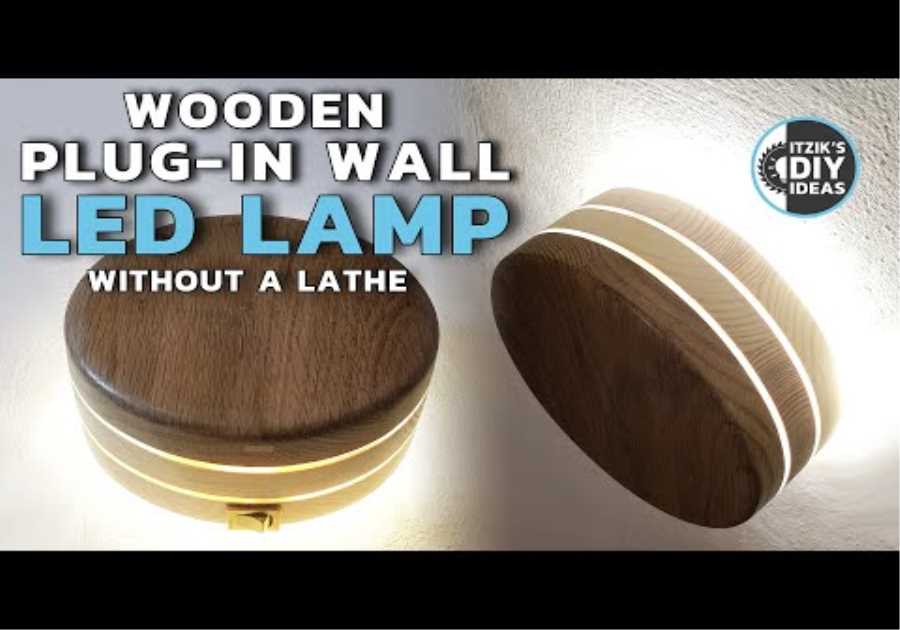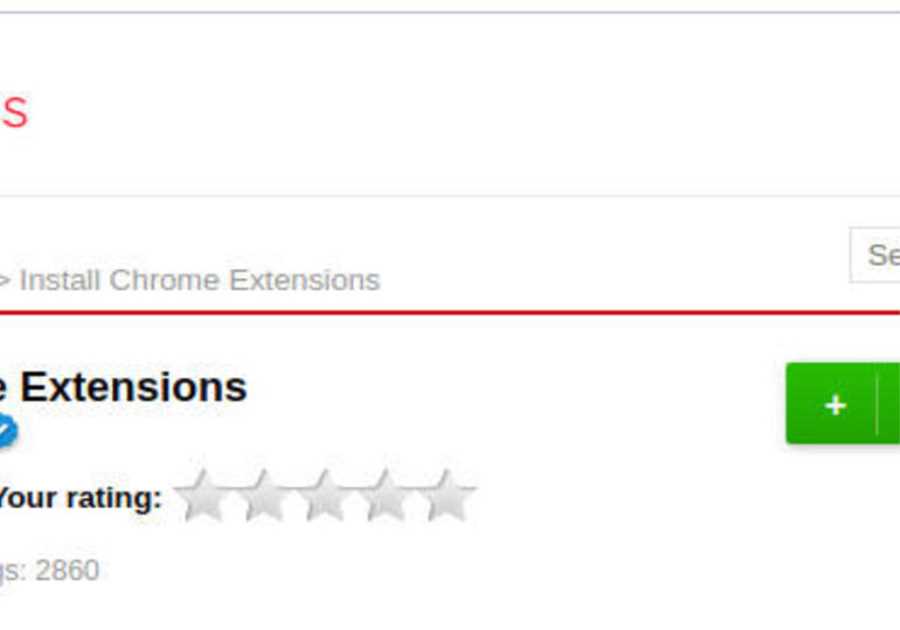Imagine for a minute your entire search history was open for everyone to see. That’s a scary thought, right?
Embarrassing queries aside, there are certain things you should never search using Google for an entirely different reason. It can totally open you up to scams and malware. Tap or click for seven risky search terms to avoid.
And then there are things you’d rather not have accessible to the world. Here’s how to remove your home from Google Street View.
If you’ve ever been curious about what secrets Google knows about you, here’s your chance to find out. Here’s a quick way to see firsthand:
Prepared to be shocked
First, make sure you're signed in to your Google account. If you're using Chrome and see your photo or initial in the top right corner, you're good to go. Otherwise, go to myaccount.google.com and sign in.
Next, open a new browser tab and search for the term “Google ad settings.”
Click the first result that pops up. This brings you to your ad personalization page. It displays a long list of what Google “knows” about you and topics the company thinks you are most interested in.
You’ll likely see dozens of results. A quick search may show that you are obsessed with the Royal family or even something more obscure like school supplies.
Google’s assumptions aren’t always right. Take my results. Google thinks I don’t have children, I’m male and I really like heavy metal music. But amid those three strikeouts, Google nailed it with tech, jets, and tea.
Sick of being tracked? Use these Google alternatives for search, mail, and more.
Stop ad personalization with a click
Now that the fun (or unsettling) part is over, time to get to work. These private details are compiled from all the searches you’ve done, links you’ve clicked, YouTube videos you’ve watched, articles you’ve read, and more.
Maybe you scanned through your list and are glad to see just how off Google was when it comes to your interests. Or maybe they were a little too on the money for comfort.
You can switch off the ad personalization settings at the top of your Google ad settings page with one easy click. Be sure to click Advanced to expand another box. Here you can allow or prevent Google from using data from "websites and apps that partner with Google" to personalize further what you see across the web.
You can also find out more about why specific details have ended up on your profile.
Click on an interest or demographic to get a pop-up that gives you a bit more information about why it’s part of your profile. Choose “turn off” to delete this demographic entirely, removing the tag from your profile.
Be a pro: Try these five quick and easy tips for better Google Search results.
Protecting kids:Advocacy groups urge FTC to be tougher on Google with privacy on apps
Erasing your data
If you toggled ad personalization off, don’t expect to stop seeing ads. It also doesn’t mean you have wiped your data from Google’s databases entirely.
To do that, you need to dive deeper into your Google account settings. We've got a step-by-step guide showing you how to erase everything you can.
The first step, of course, is clearing your search history and activity.
• Go to myaccount.google.com and log in. Click Manage your Google Account.
• Click on Manage your data & personalization, located under Privacy & Personalization.
• Under the Activity controls panel, you will see checkmarks next to Web & App activity tracking, Location History, and YouTube History. Click each one to adjust your settings. You can toggle them off to stop further tracking.
• Below Activity controls, click on My Activity under Activity and timeline.
• On the menu that appears in the left sidebar, click Delete activity by. Select how far back you would like to delete your history in the pop-up menu. Click Delete to confirm.
That’s only the beginning. Tap or click here for the other steps you need to take to wipe away what Google knows.
NEED A HAND WITH A SLOW PC, SMARTPHONE ISSUES OR A SOFTWARE PROBLEM YOU CAN’T CRACK? Post your tech questions for concrete answers from me and other tech pros. Visit my Q&A Forum and get tech help now.
Learn about all the latest technology on the Kim Komando Show, the nation's largest weekend radio talk show. Kim takes calls and dispenses advice on today's digital lifestyle, from smartphones and tablets to online privacy and data hacks. For her daily tips, free newsletters and more, visit her website at Komando.com.