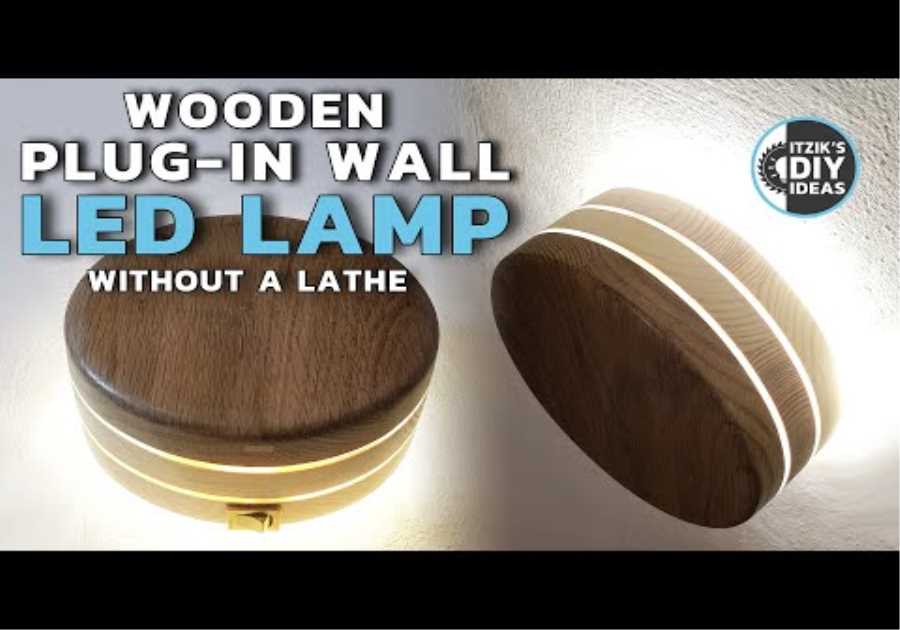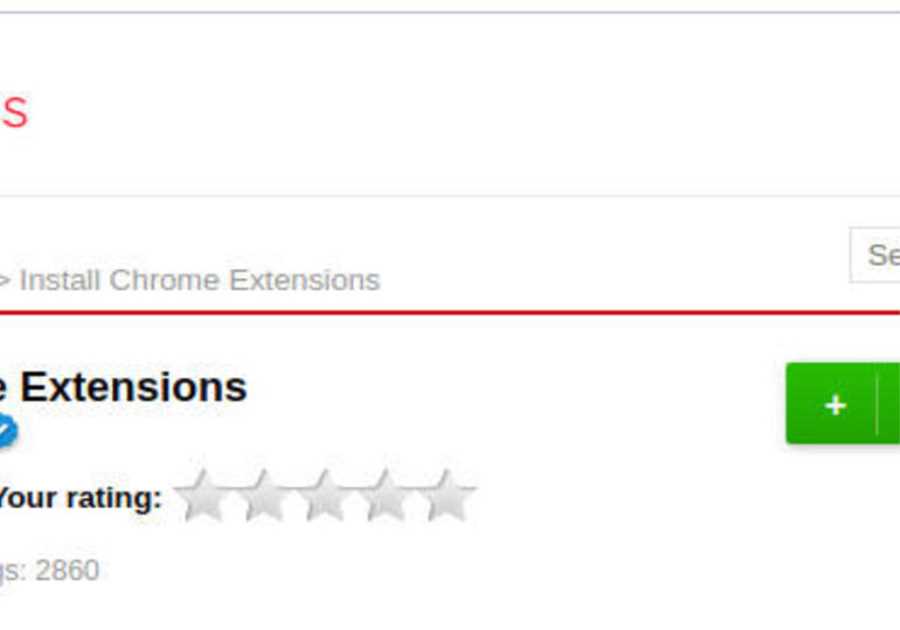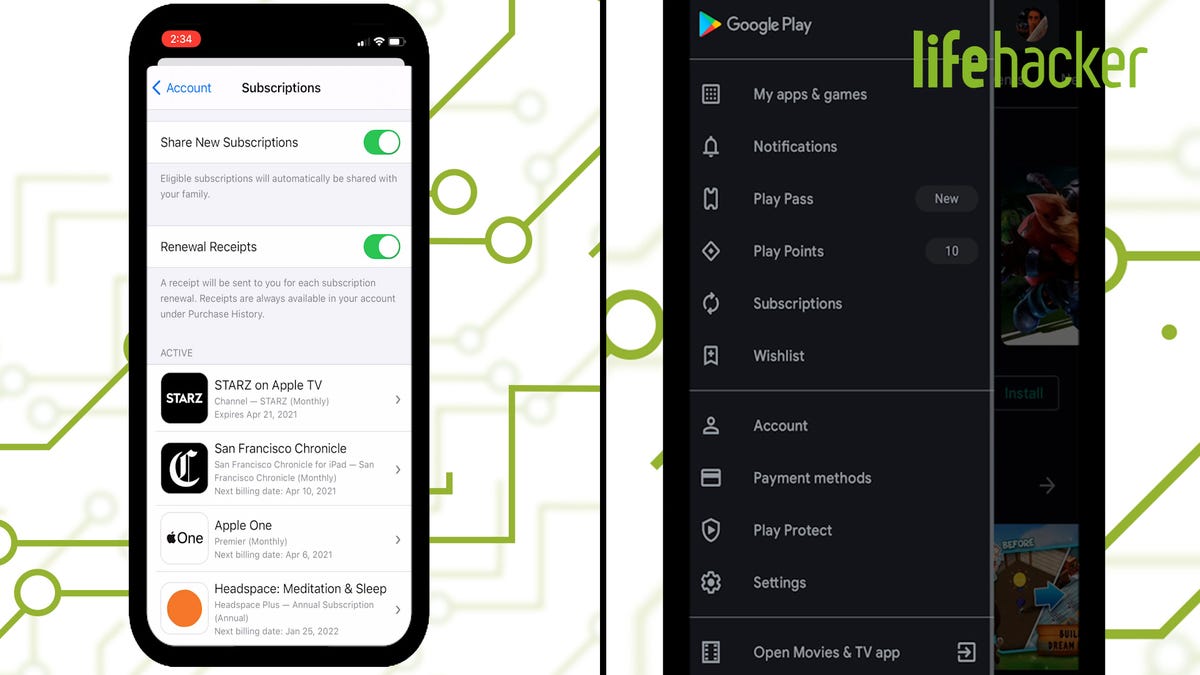
In these trying times, no concept is as double-edged a sword than “auto-renewal.” While it seems so convenient to automatically charge for a monthly or yearly subscription without thinking about it, we often all sign up for too many free trials and auto payments to firmly keep track.
Luckily, both iOS and Android have systems built in to monitor when your pesky subscriptions renew (I’m looking at you, Squarespace!) so there’s no more surprise charges.
On your iPhone, go to Settings, Apple ID, then Subscriptions. While you’re there, make sure you’ve turned on renewal receipts so you get an email whenever your subscription is about to renew. You can also set up a handy shortcut to do this whole process with one tap. For more info on that shortcut, check out this Twitter thread.
On Android, visit your Google Account’s Payment & Subscriptions section. Then tap Play Store, Hamburger icon, and Subscriptions. (Fun fact: I just learned that the hamburger icon does not look like an actual hamburger.) Now you’ll at least be able to monitor what subscriptions you have and see when they renew, so you can cancel them if you choose.